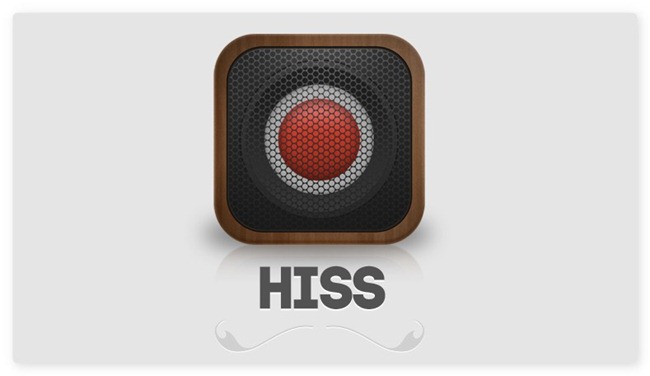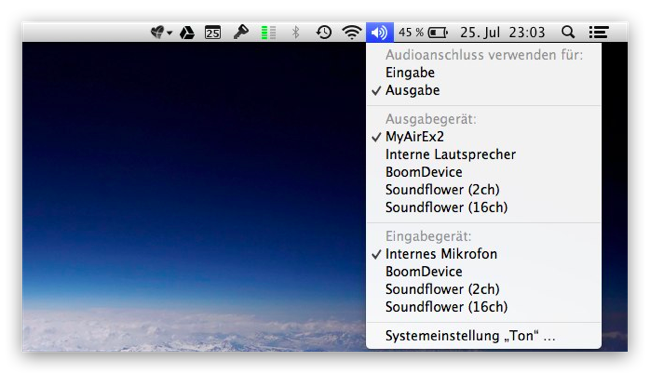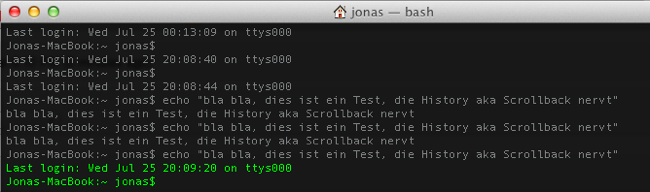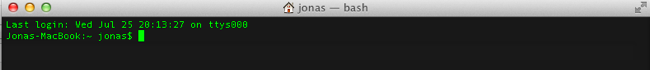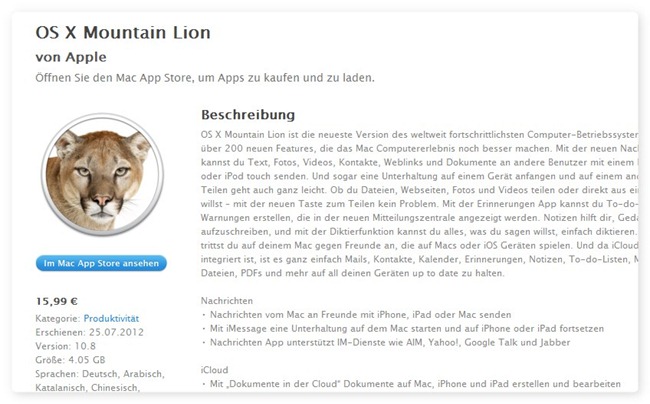Die erste Aufregung rund um Mountain Lion hat sich gelegt und schon schießen die ersten (Mountain-)Tweaks aus dem Boden.

Available tweaks:
- Show/Hide the user Library folder.
- Change to a 2D or 3D dock.
- Enable/Disable system window animation.
- Enable/Disable mail reply animation.
- Remove/Add Reading List Icon in Safari.
- Enable/Disable Spelling Correction.
- Enable/Disable repeating keys.
- Enable/Disable permanent scrollbars.
- Show Hidden Files.
- Disable Crash Dialog Pop-Up.
- Get a new Stack List View.
- Highlight Stack items on mouseover.
- Change iCal leather interface to aluminium
- Change Address Book leather interface to aluminium
- Disable resume for a single app
- Enable the hidden FTP-server
- Customize Launchpad folder background
- Disable local Time Machine Backups
- Enable Airdrop on old hardware
- Enable colours in the Finder sidebar
- Enable iTunes Dock Animation
- Enable TRIM support in Lion
- Enable secret iCal debug-menu
- Remove Spotlight icon
- Disable gatekeeper
- Highlight non-retina images
- Remove leather from Contacts (ML)
- Remove leather from Calendar (ML)
Eine ziemlich lange Liste, die mit der Zeit immer länger werden wird.
Mountain Tweaks ist übrigens nicht nur für Mountain Lion gedacht, sondern enthält auch eine Reihe an Tweaks für OS X Lion. Darüber hinaus funktionieren die ‚General Tweaks‘ auch mit Mac OS X Leopard und Snow Leopard.
Wie immer bei solchen Tweaks:
Vorsicht bei der Anwendung und vorher sicherheitshalber n Backup machen ;)